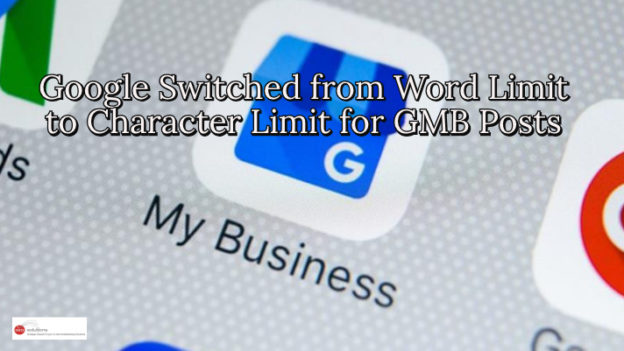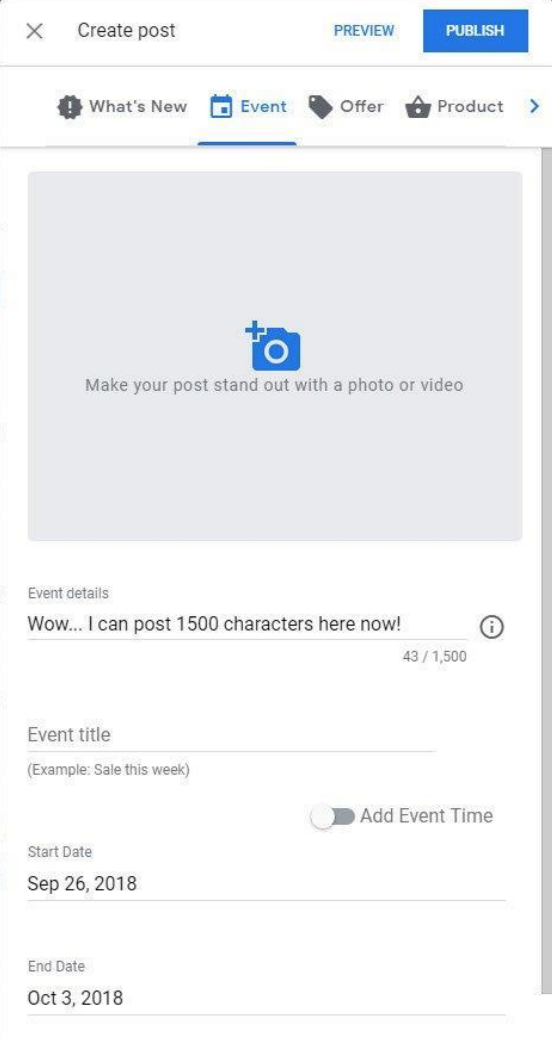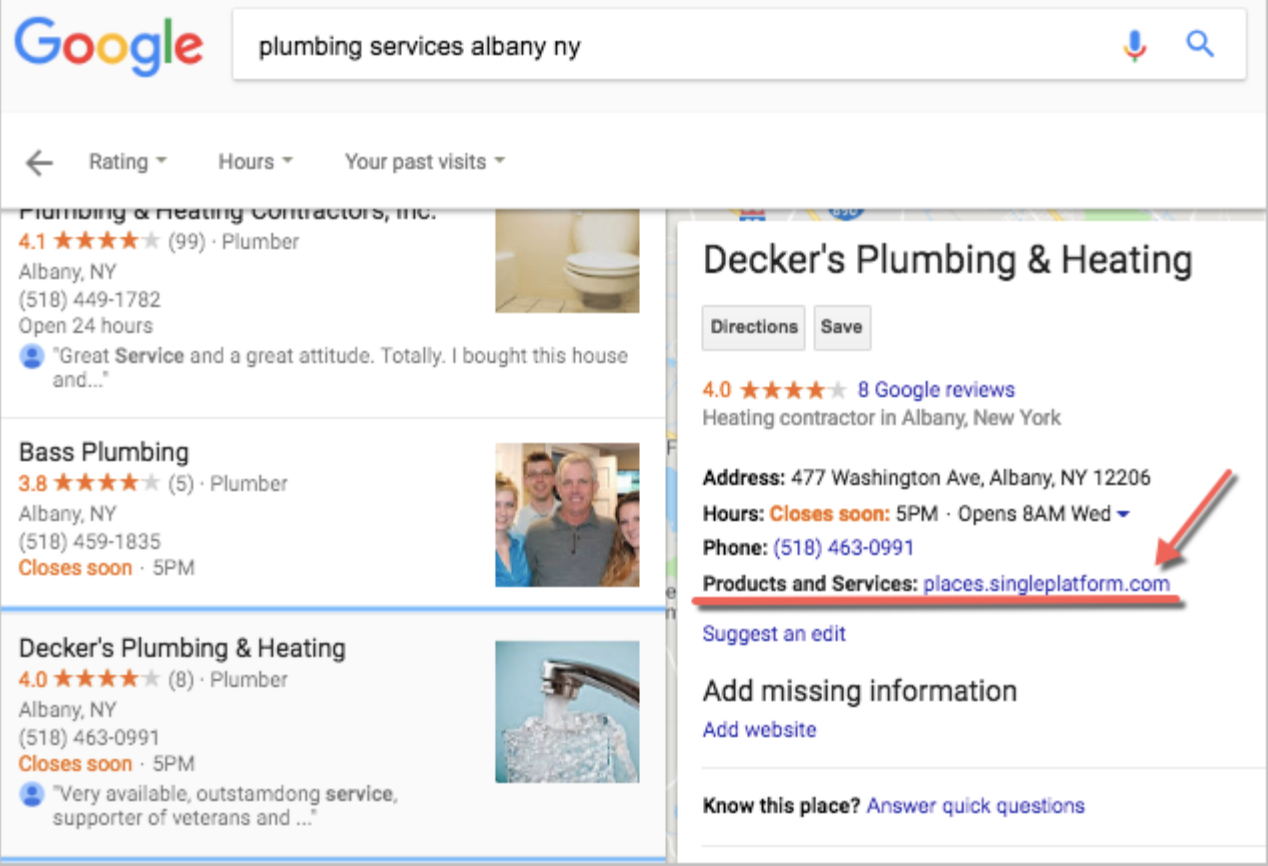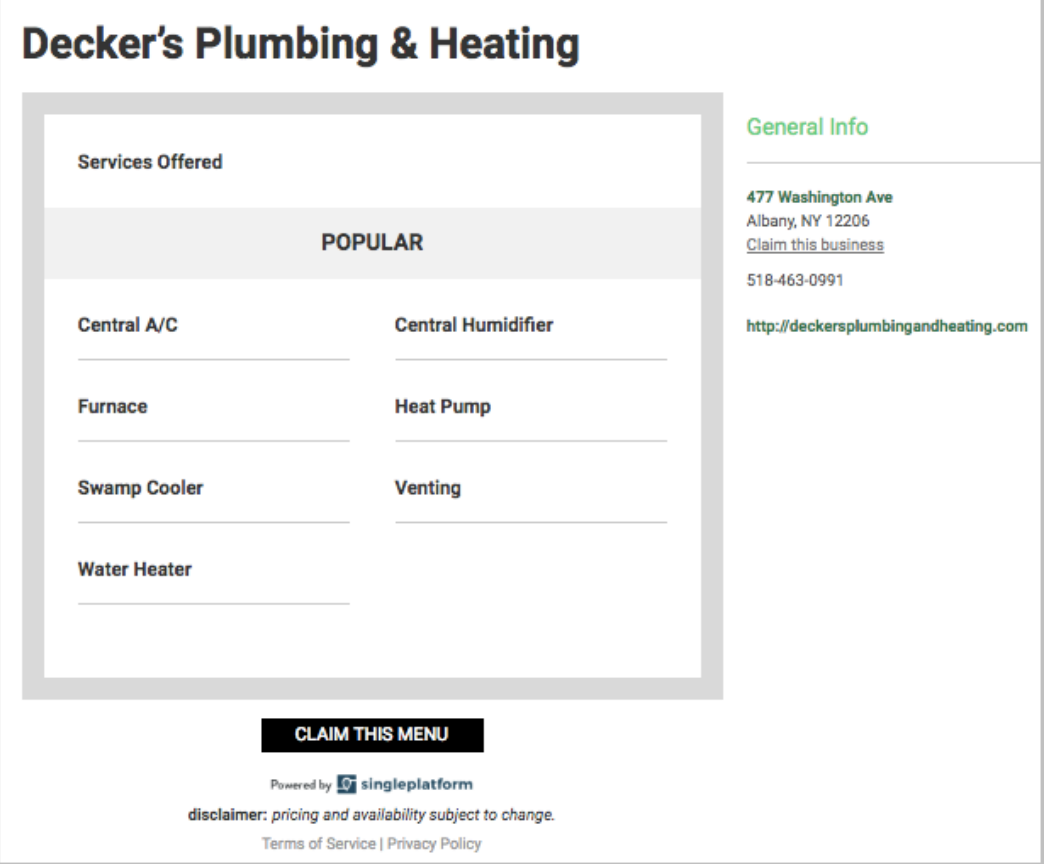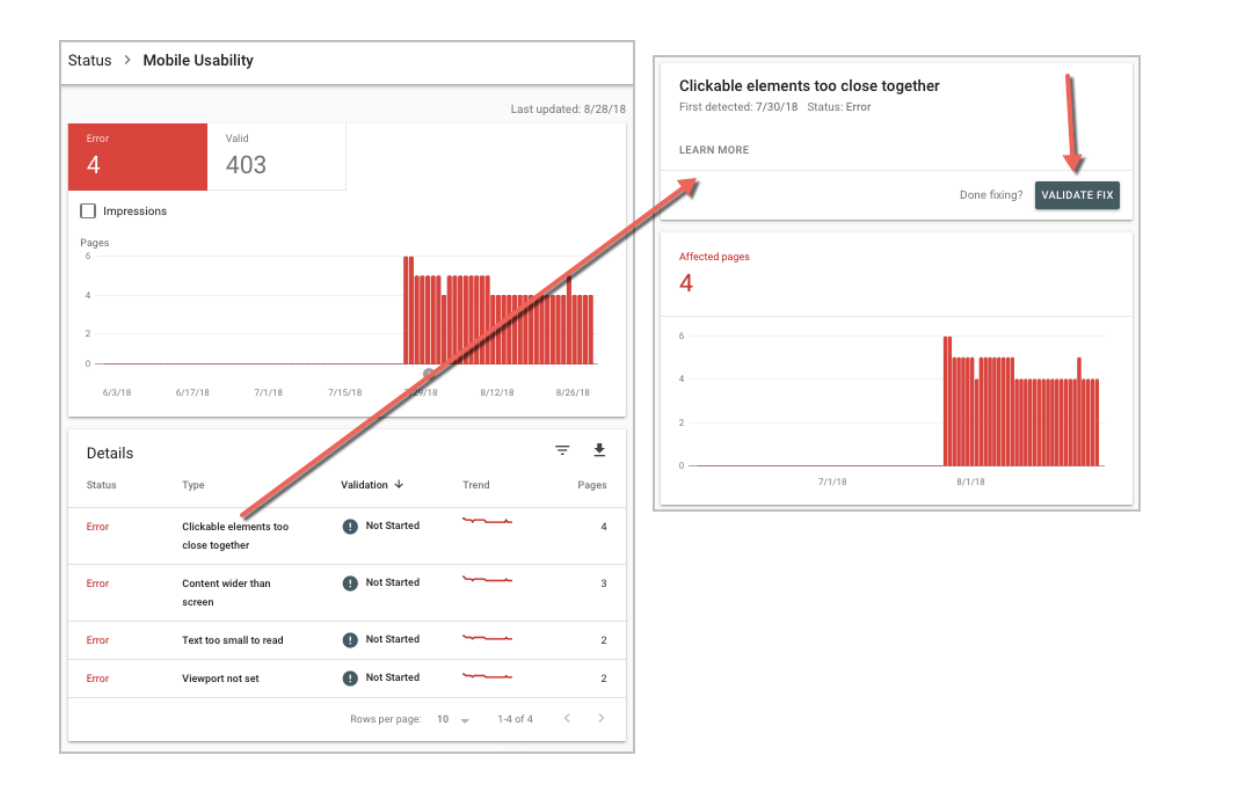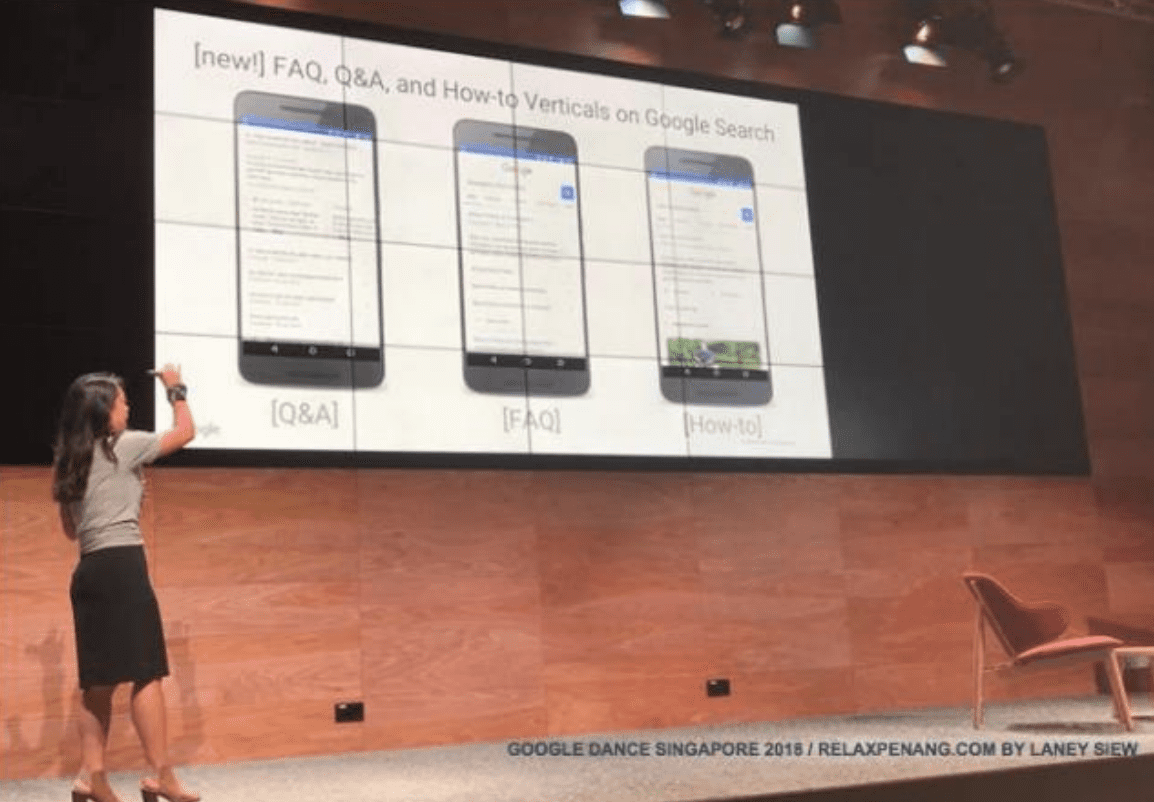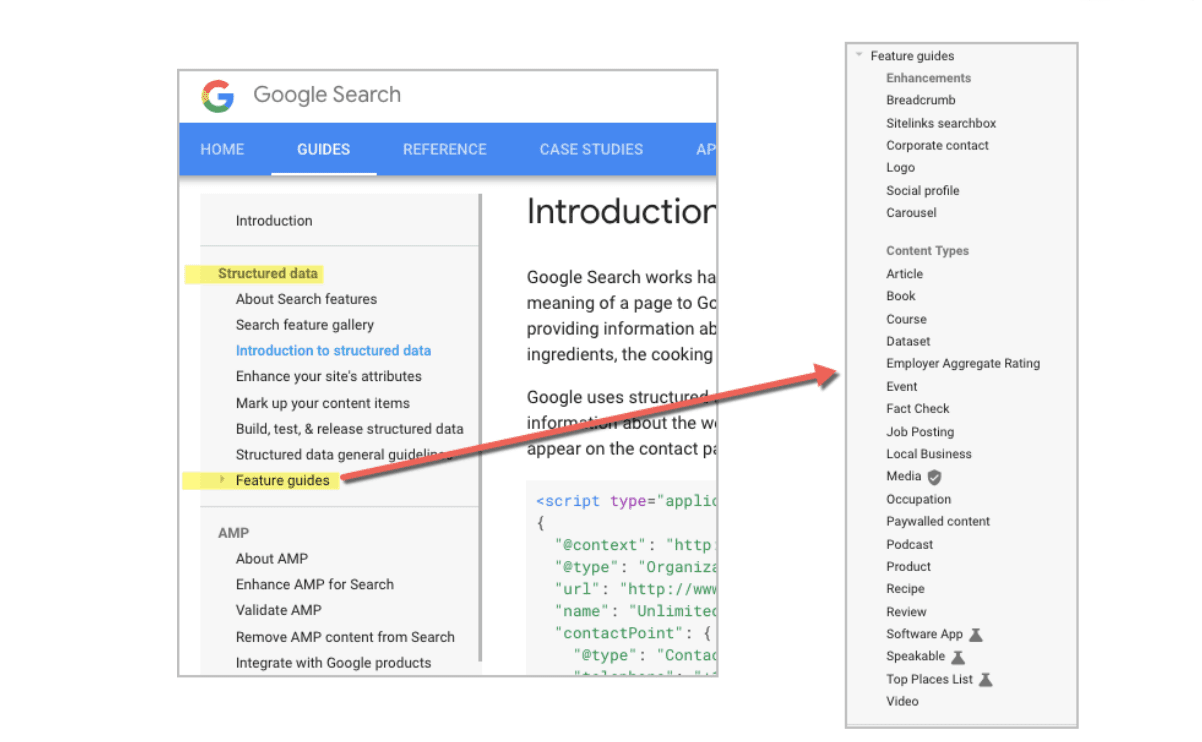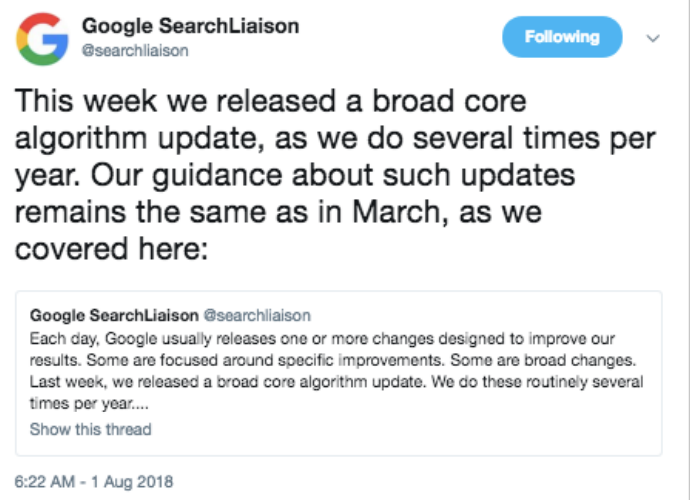It’s quite ironic that an internet giant like Google relied on old school “Postcard verification” process till now. In order to verify your business, you had to send a request via Google My Business and then wait for 14 days to receive the postcard. In many cases, the postcard arrived on time, but in some cases, it didn’t arrive at all. So the whole process was slow & troublesome, to say the least.
Although Google did offer Phone verification too, it was limited to selected industries because it’s really hard to check the authenticity of a business over a phone call, and Google wants to list only genuine businesses, or at least they try their best to do so.
After a ton of complaints and thousands of emails with subject line “I have not received the postcard,” they decided to verify a business over a video call. Although it’s not currently available to everyone, we can say that it will be a norm in near future.
Here’s how Video verification works:
- Go to Google My Business and click on the verify my business listing from the left menu.
- There will be 2-3 verification options depending on the type of your business. Choose “Verify now with live video chat”.
- You will receive an email from a Google representative, asking you about the right time for the video chat. Confirm the time and date and you will receive a video call from a Google representative.
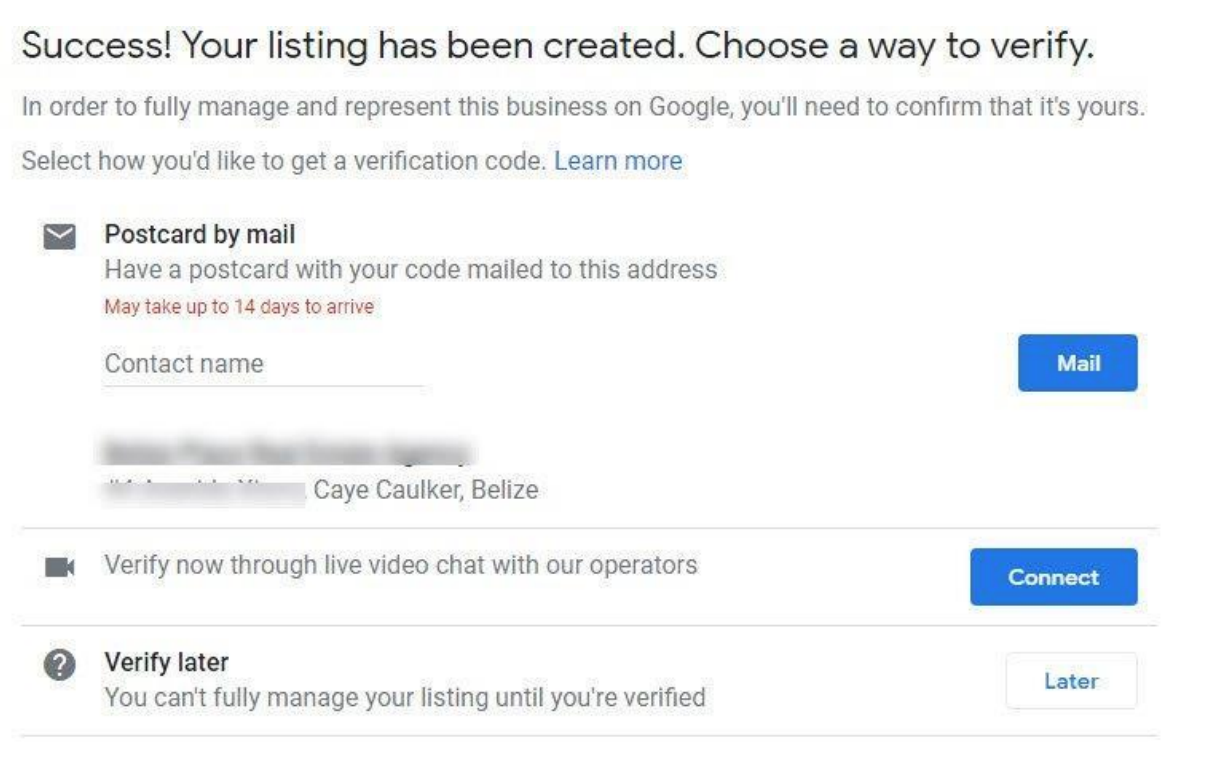
- They will ask you to show your place of work & a business card or letterhead that has the exact same address as your listing. They may ask for some other proofs as well. So keep all documents handy.
- The whole process takes only 10-15 minutes and you will receive verification email (if everything goes right) within a few hours or 2 days at max.
Contact us for more information on how to properly set up your Google My Business listing!
Sign up for The SEO Solutions Newsletter to read up on all the latest updates!