What has improved?
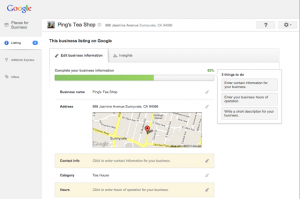
1. New Design and Layout with a cleaner, easier to use interface. As with most of the
other products, Google has given the Dashboard a “Google+” ish look.
2. Better integration with other Google products. The Dashboard now includes a tab
to allow business owners to manage their Google+ Local pages making it easier for
owners to gain access to the social features of Google+, such as sharing posts,
photos and videos. If you do not have a Google account, you will not see the Google+
Local page tab on your Google Places Dashboard.
3. Faster Updating. Edits will now be approved and go live quicker. Google is
promising faster data updates in most cases.
4. Service Area Businesses can now hide their physical address, and specify whether
they serve customers at a storefront or if they visit their customers. We feel this is a
big improvement.
5. A slicker photo upload functionality. Photo uploads now use the improved Google+
photo upload interface and allow for drag and drop uploads.
6. The business description editor allows you to add rich text and URLs. This will
make sure that you can link to your website straight from your business
description. The 200 character limit in the description field has also been removed.
However, the more rich text you add, the more likely that it will require longer
moderation and thus the delay in getting your listing up.

