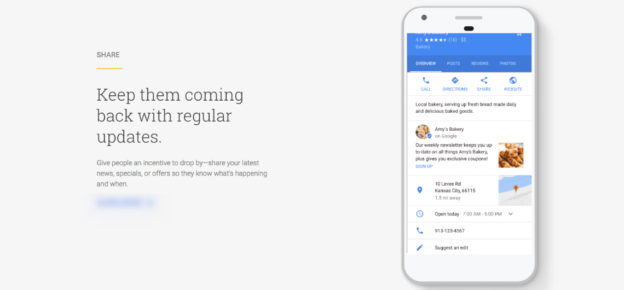Google posts have the immense power to boost the bottom line of your business. Those who
know how to utilize it to the fullest have seen a huge boost in sales. Ex-Googler & SEO expert
Joel Headley increased booking by 11% for his client using Google posts alone. He also shared
with a call to action can help you increase the conversion rate, he added.
Google is very excited about the posts and also want the same enthusiasm level among the
business owners too. So they keep adding new features & the latest addition to the Google
post is VIDEO. Now you can upload videos of your business or any topic that revolves around it.
It’s already proven that Video marketing is extremely beneficial for your business, now the
ability to upload it to Google posts further enhances the overall benefits.
Google posts also allow you to schedule your post in advance because they know that
sometimes it gets hard to remember.
For
those new to it:- You can access Google Posts by logging into your Google My Business account.
- Now you will see the “Posts” option right below the Home.
- Click on it and upload the type of content you want to share.
- After uploading, you will have the option to preview it and once you are satisfied, hit the Publish button.
- After publishing, actively monitor the conversions and see how your targeted audience is responding.
The best way to find out which type of content work best for you is to TEST. Analyse your audience reaction to different content and then you will be able to figure out what type of content really clicks with your targeted audience.
For more information on how to better utilize Google My Business posts to increase sales, feel free to reach out to us. Sign up for The SEO Solutions Newsletter to read up on all the latest updates!